Metal Cladding Systems is a family owned and operated business. We understand the importance of loyalty, respect, and hard work.
Our team is here to support our installer network. Our online cladding hub www.metalcsystems.com.au provides access to technical documents, product information, digital material colour samples, project inspiration, and more.
Did you know there are multiple aspects of our website built specifically for you as an installer and other sections you can utilise to promote your business and service offering?
Portfolio and project search
The ‘projects’ area on our website provides inspiration for architects, builders and homeowners. This digital portfolio not only presents our manufacturing work, but also your installation capabilities. As a cladding professional you can use the project portfolio one of two ways.
- Use the filter buttons along the top of the portfolio to select specific systems or materials. This feature is particularly helpful if you want to show customers a focused collection of cladding applicable to their brief. For example if you wish to present projects featuring Interlocking cladding panels, click the ‘Interlocking’ filter button to show only Interlocking project squares. Expand each gallery by clicking on the hero photo to unlock the full image collection.
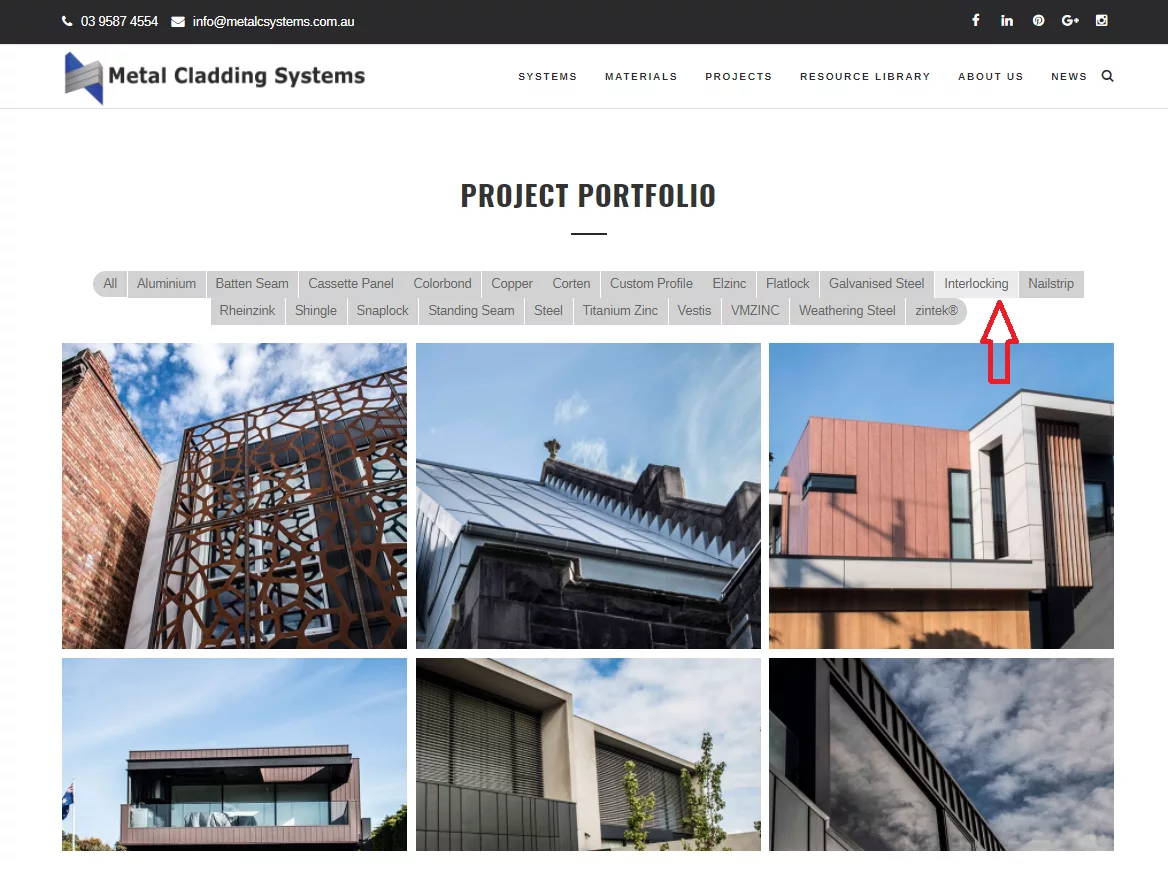
2. Use our portfolio to exclusively present your work to customers or potential clients. Using the search function in the top right corner, type your business name and submit the search by pressing ‘enter’. The site will produce a list of projects and blogs featuring your work.
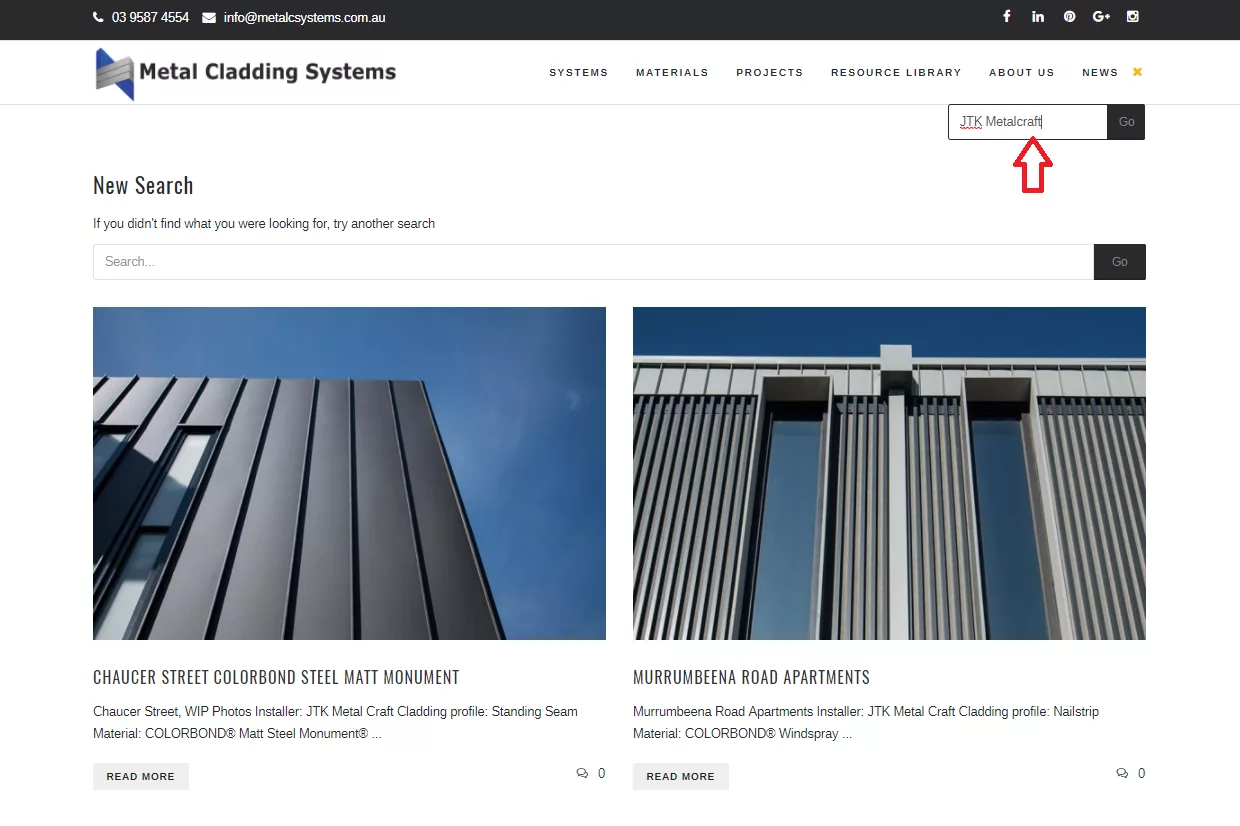
Order forms
Earlier this year we created metal cladding and flashing order forms. These forms were designed and tailored to best suit cladding install order requirements. Our order templates are available in physical notepads, or you can download your own PDF copies online. These forms make ordering project cladding panels easier. On your end they provide straightforward ordering methodology, and on our end, it minimises mistakes caused by misreading measurements or quantities.
Download cladding order form
Download flashing order form
Request order form note pads
Systems
It can be difficult for non-industry to understand metal cladding system names, performance benefits, and aesthetic attributes. The ‘Systems’ page on our website provides a clear, concise overview of each profile by presenting a grid layout with names, application suitability (roof, wall or roof and wall), and an image of the product in-situ. Click on a system square to discover more information, access data sheets, and view more project applications.
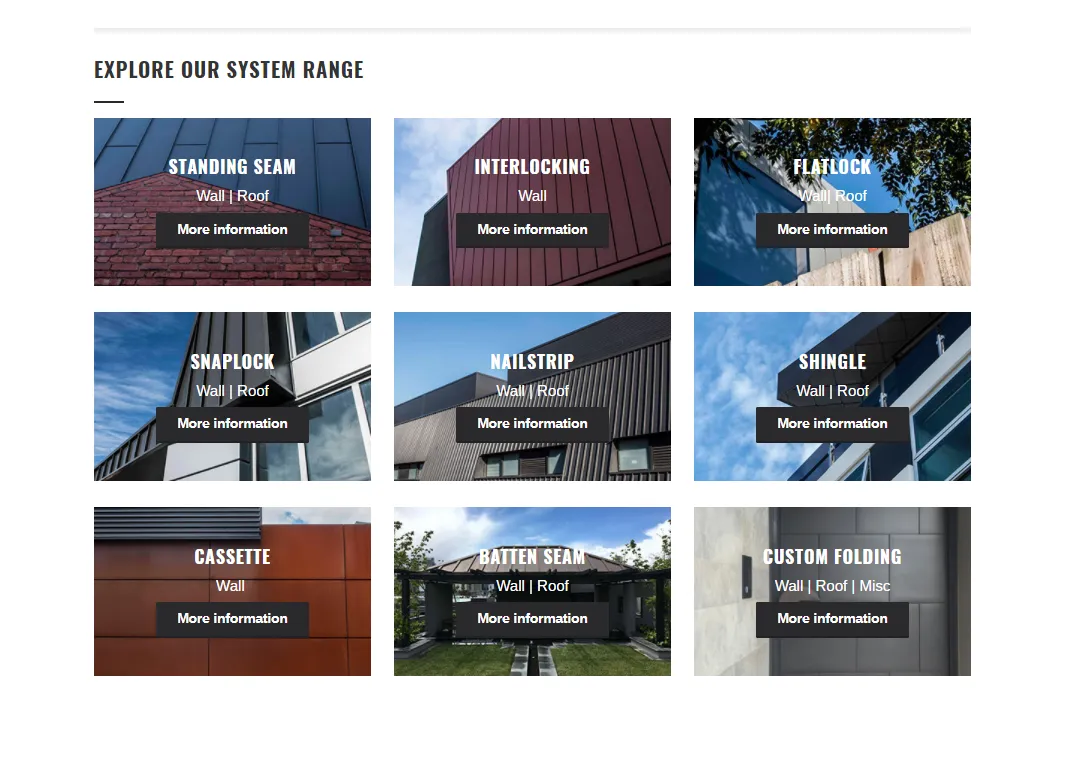
Materials
When it comes to materials, end users and specifiers are spoilt for choice. However much like cladding systems, it can be difficult to present all material options to potential clients and effectively express how they will look once folded and installed. The ‘Materials’ tab on our website operates just like the ‘Systems’ tab. However with materials, we have provided two viewing options, by brand and by metal; enabling designers and homeowners to clearly locate brand names they know, while also exploring different alloy options (and in many cases learning about the producers behind each metal).
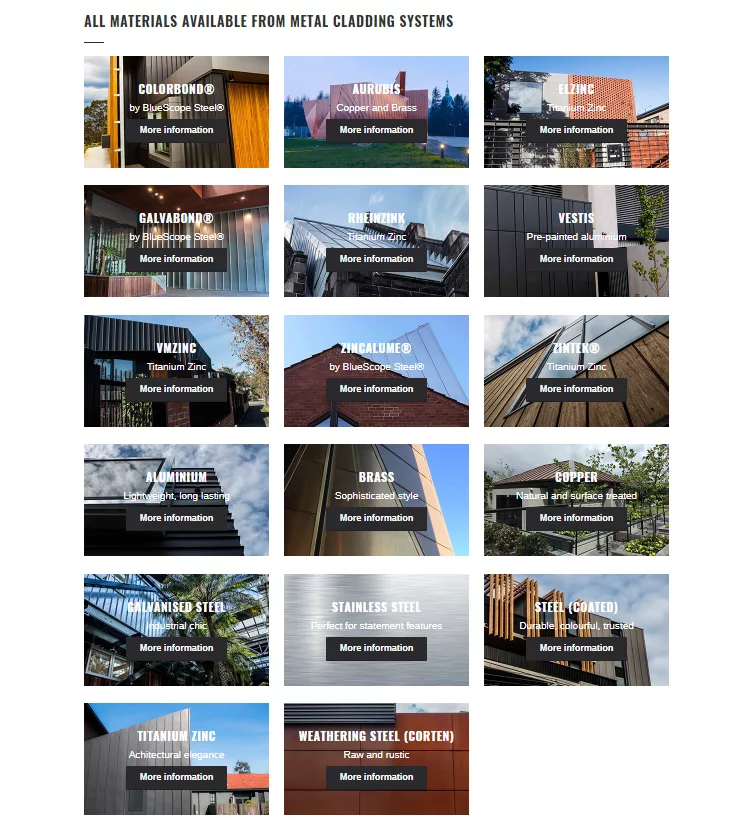
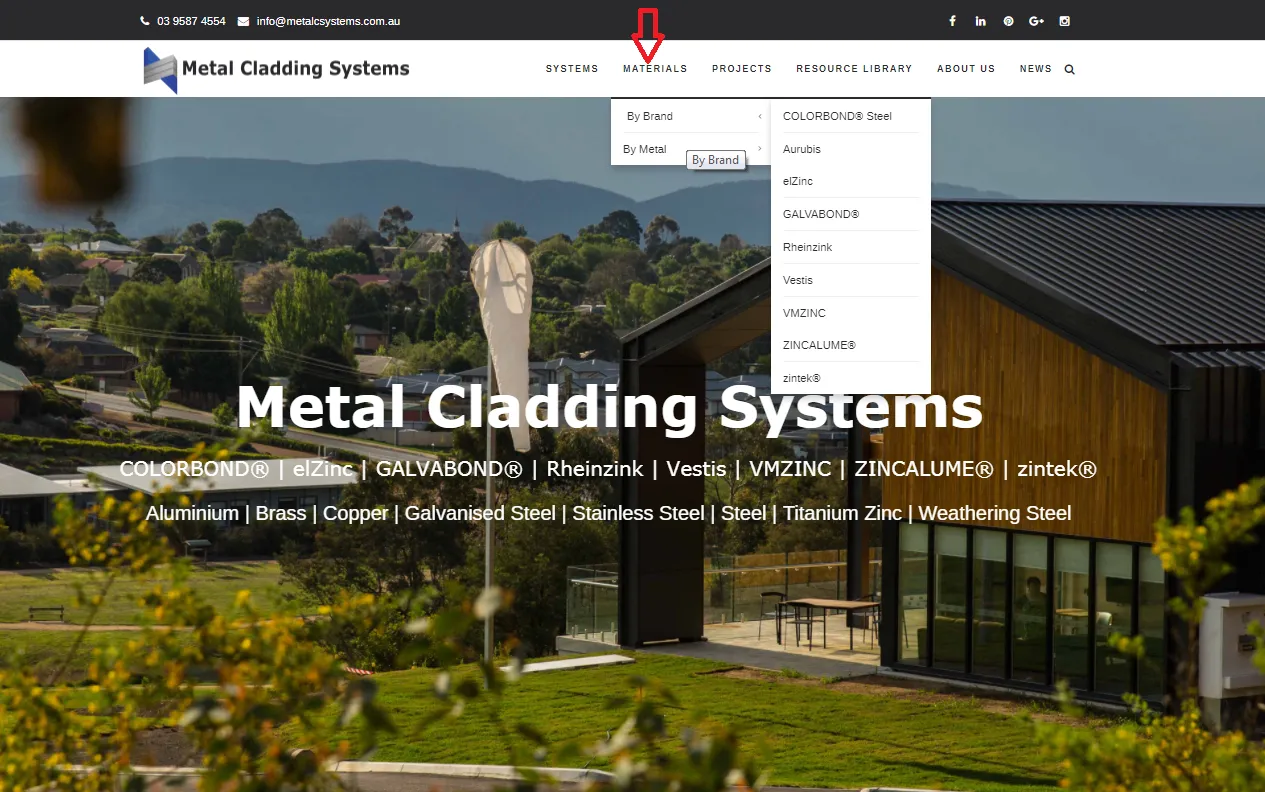
Brochures and datasheets
We designed our Metal Cladding by Metal Cladding Systems brochure as a promotional device for us, as the manufacturer, but also as a resource for our customers. With soft and hard copies available, the brochure displays material and system options, while also offering design inspiration. As a Metal Cladding Systems customer you can order physical copies, or download, email, and share our online version.
Download brochure
Request hard copy brochures
In addition to our brochure we have also designed and collated datasheets for each roof and wall cladding profile. These sheets provide mid-level technical details, product limitations, installation requirements, and the key benefits of each product. Datasheets offer comprehensive introduction for your potential clients. Access datasheets online via the ‘Resource Library’ tab or on each systems’ page.
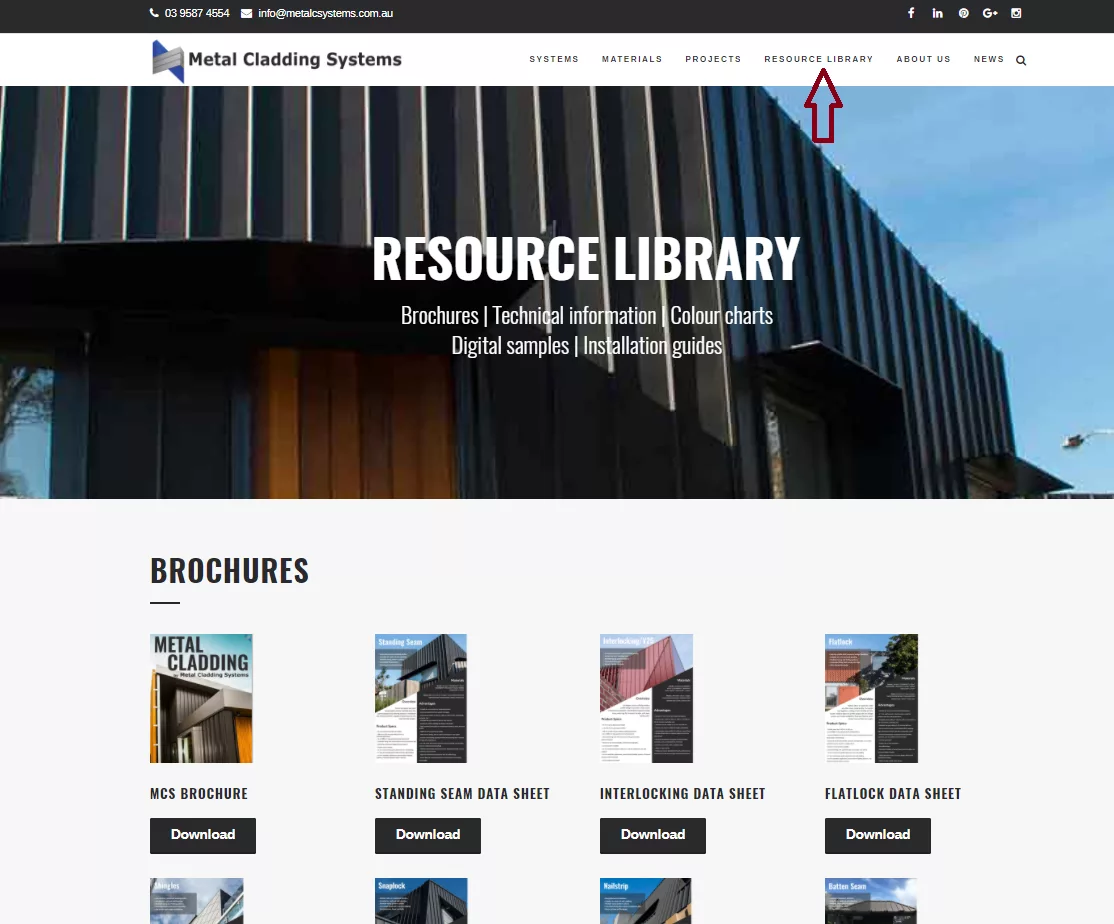

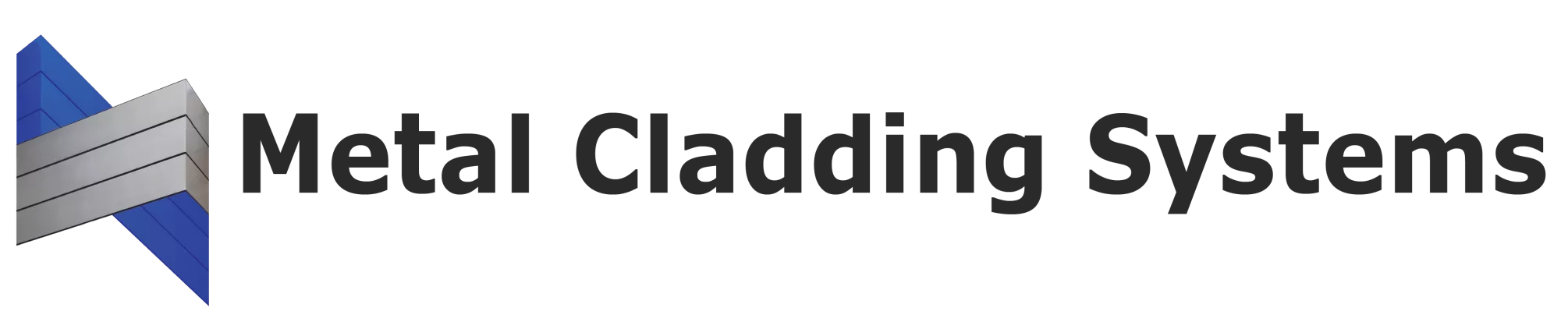

No comments yet.